Office of Clinical Studies
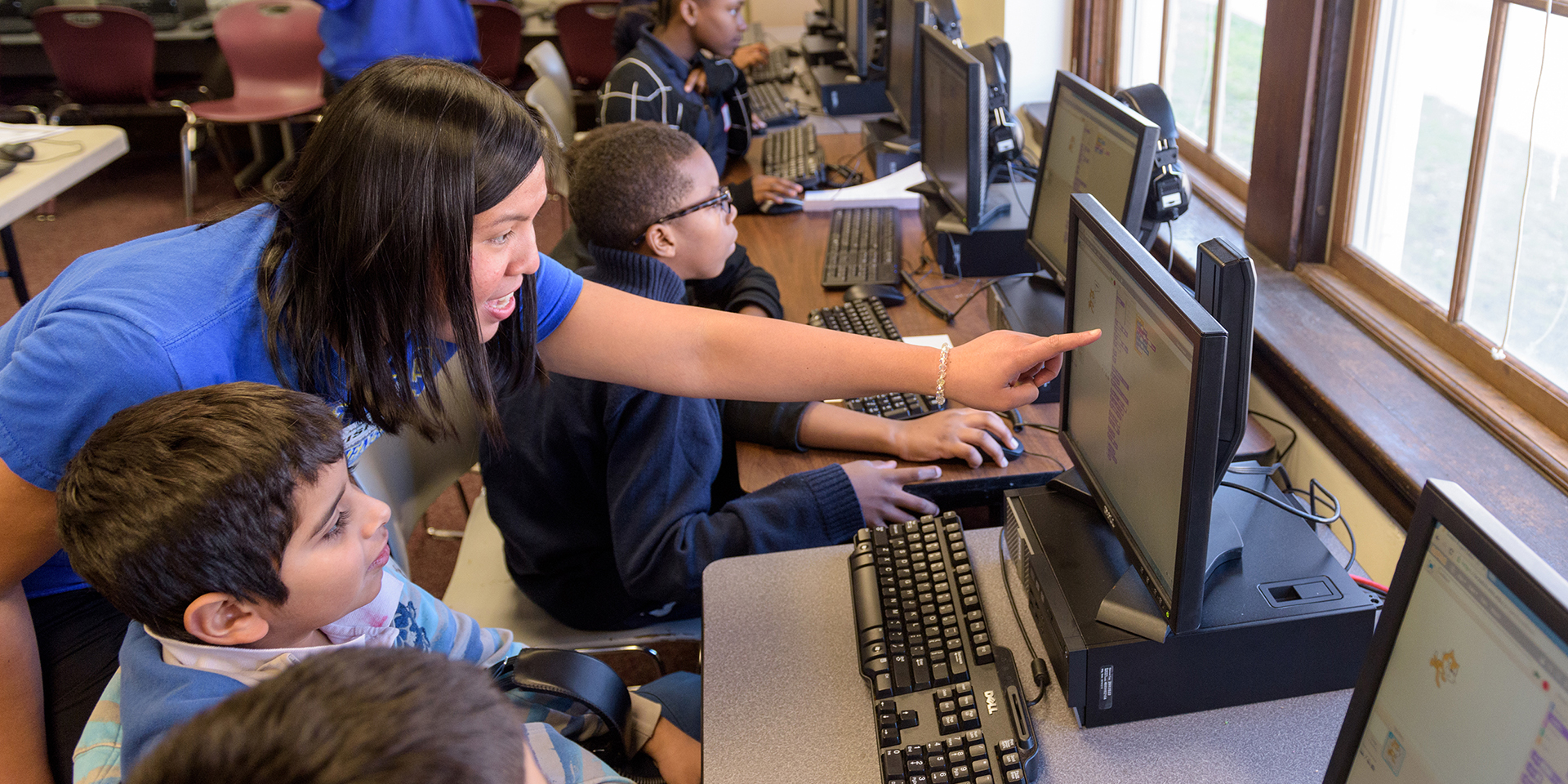
EDUC 413 and 419 Log Sheets
Students in EDUC 413 and EDUC 419 must record the times when they attend their field placement on log sheets.
- EDUC 413 – AVID Daily Log
- EDUC 413 – Content Daily Log
- EDUC 419 – AVID Daily Log
- EDUC 419 – Content Daily Log
Students in teacher education majors must submit their log sheets in Taskstream. The instructions for submitting the log sheets are provided below. If you have any questions about these steps, please Debbie Ziomek at dziomek@udel.edu.
- Log into your Taskstream account at https://login.taskstream.com/signon/ .
- Click on the appropriate DRF on the home page (e.g., Fall 2016 – EDUC 419 DRF).
- Click on either “AVID Placement Log” or “Content Placement Log” on the left panel (whichever one you are going to upload).
- At the bottom, click on “Attachments”.
- Click on the orange “Upload from Computer” button.
- Add your file, then click on the gray “Upload and Close” button.
- Click on the orange “Save and Return” Button.
- Taskstream will ask if you are ready to submit your work. Click on the orange “OK” button.
- When you are ready to submit work, click on the orange “Submit Work” button. You must click the “Submit Work” button to submit your log sheets.
Students not in teacher education majors will email their log sheets to Terri Villa at tvilla@udel.edu or deliver them to the Office of Clinical Studies at 200 Academy Street, Suite 103.



